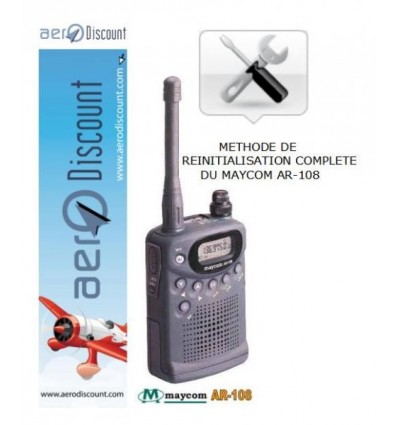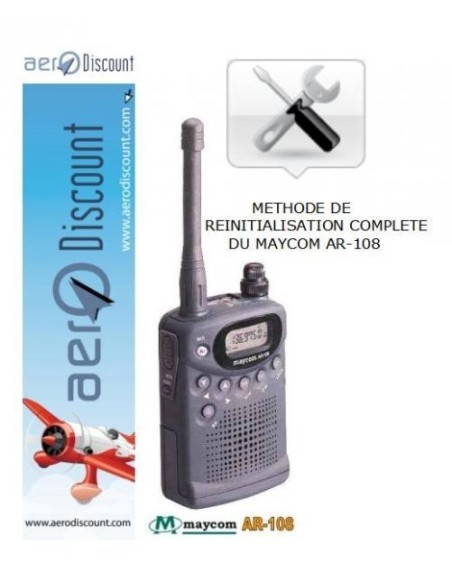Method to Completely re-initialize the MAYCOM AR-108
Resolution of AR-108 non-ignition problem. Total reset method.
How to return the Maycom AR-108 to factory settings: The correct method and COMPLETE.
Complete reset method for Maycom ar-108
following random malfunction
BEFORE QUESTIONING US OR REQUESTING A RETURN FOR STANDARD PRODUCT EXCHANGE.
- TEST THE METHOD -
IF WE CARRY OUT THIS RESET ON OUR PREMISES AND IT WORKS,
WE WILL BE OBLIGED TO CHARGE YOU FOR THE COST OF RESHIPMENT AND THE TIME SPENT.
(PAYABLE IN ADVANCE or ON COD).
(It's the same as with APPLE products: if you return a product without installing the latest version, they'll charge you).
Symptoms :
The problem is only encountered on the latest AR-108 models (since they are manufactured in China for MAYCOM, a Korean company that has relocated its production. Not only in France... )
The receiver gives the impression of having a random malfunction in the squelch, often on the aircraft frequency only.
Even a factory reset, as indicated in the manual, can't get it to work properly again, because after a few minutes of operation, the squelch is no longer audible...
Here's how to get it working properly again:
The recommended method is as follows:
Take a set of 2 new AA batteries and insert them into the battery compartment of the AR-108, with the radio switched off.
With the Maycom AR-108 radio switched off :
1 - Switch on the radio by holding down the FUNCTION and AI keys (next to the display) to reset it.
Reinit appears on the display.
Keep pressing until the initialization procedure is complete (be patient for 10 seconds).
2 - Switch off the radio by turning the ON button back to OFF.
3 - Remove the batteries
4 - Switch on the radio for 10 minutes without the batteries
(this “drains” any residual electricity and memory).
5 - Switch the radio off (turn the ON button back to OFF).
6 - Re-install batteries
7 - Switch on the radio, holding down the FUNCTION and AI keys to reset it.
Reinit appears on the display.
Keep pressing until the initialization procedure is complete (be patient for 10 seconds).
Normally, the squelch should be audible again, but more importantly, it should be adjustable and the radio should be operational again.
PS: remember to make a note of the recorded frequencies before starting this operation, as everything is then erased.
It sounds simple, just do it without making a mistake.